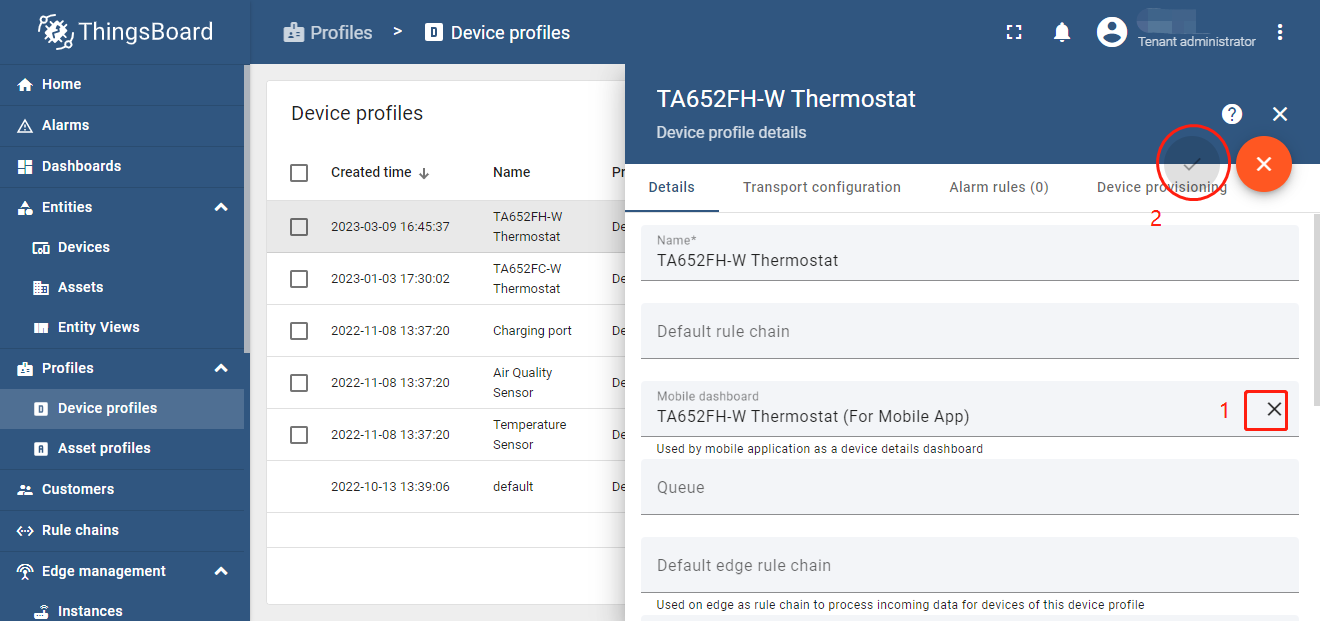TA652FH-W Thermostat – Demo Device Profile Usage
Import device profile
Tip
A Device Profile file can only be imported once. If you have already imported it, you do not need and cannot repeat the import.
If you have already imported it, you can skip this step.
Download
ta652fh_w_thermostat.json.Profiles –> Device profiles –> + –> Popup dialog: Import device profile –> Drag and drop my device profile File –> Import.
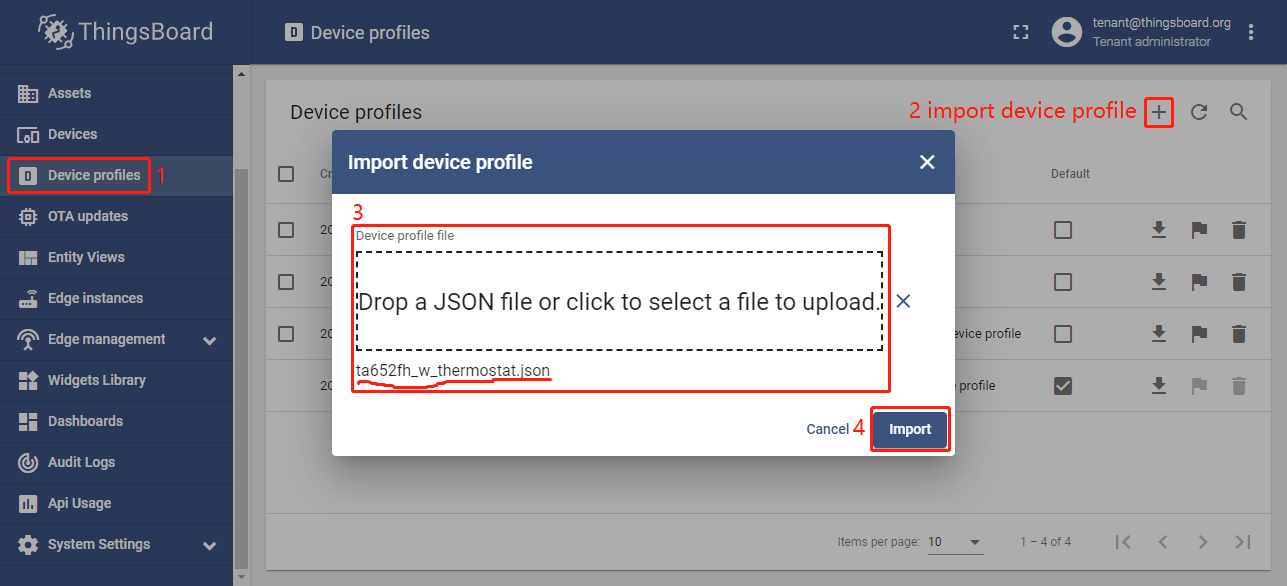
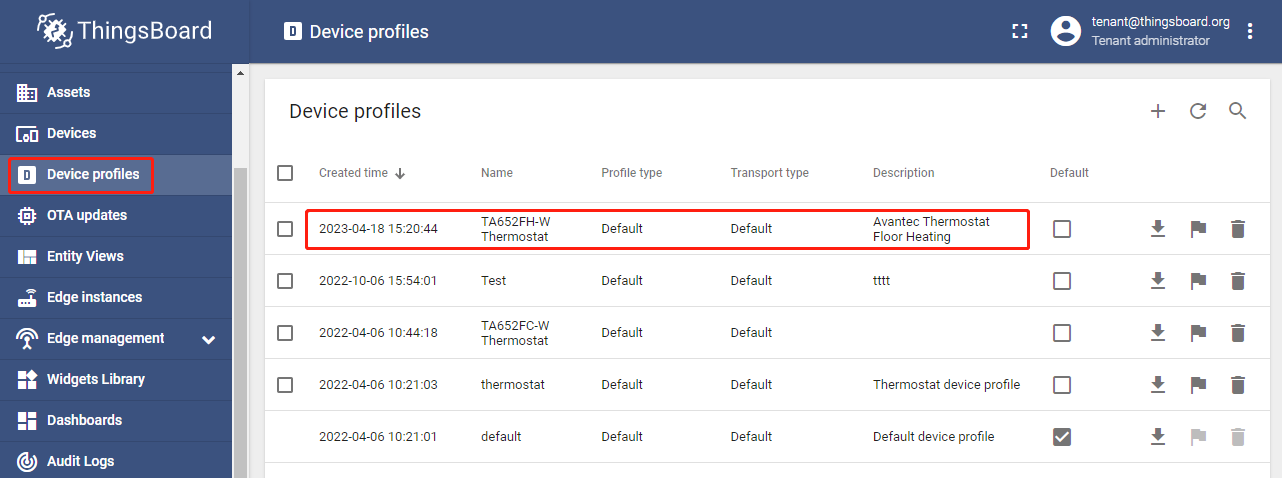
Modify device profile’s mobile dashboard
Device profile’s mobile dashboard is for ThingsBoard Mobile Application or ThingsBoard PE Mobile Application.
Profiles –> Device profiles –> click my device profile –> Toggle edit mode (red icon)
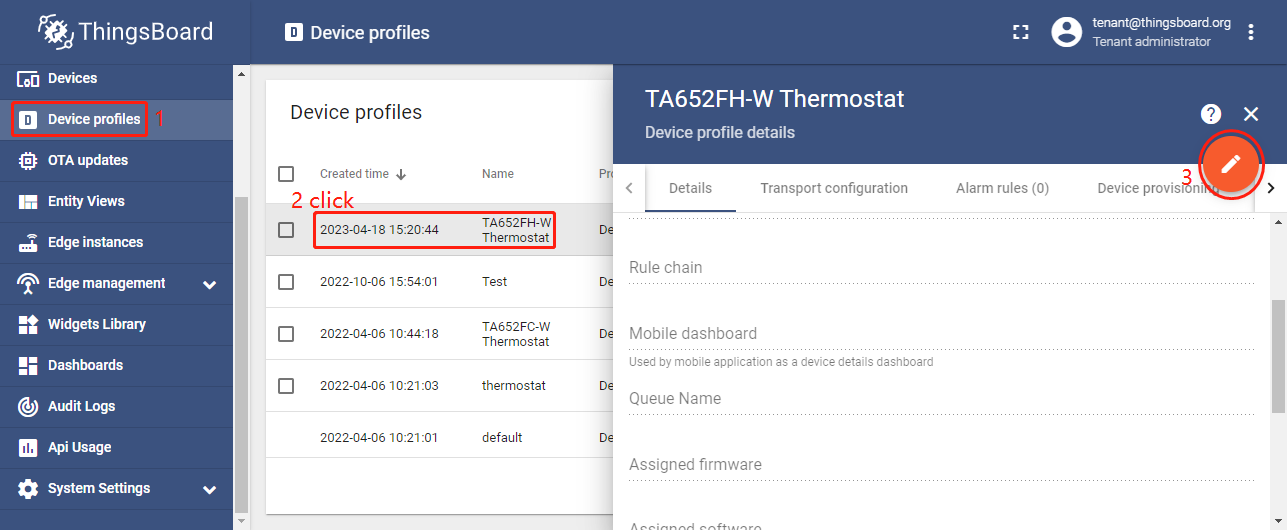
Modify Mobile dashboard –> Apply changes (red icon)
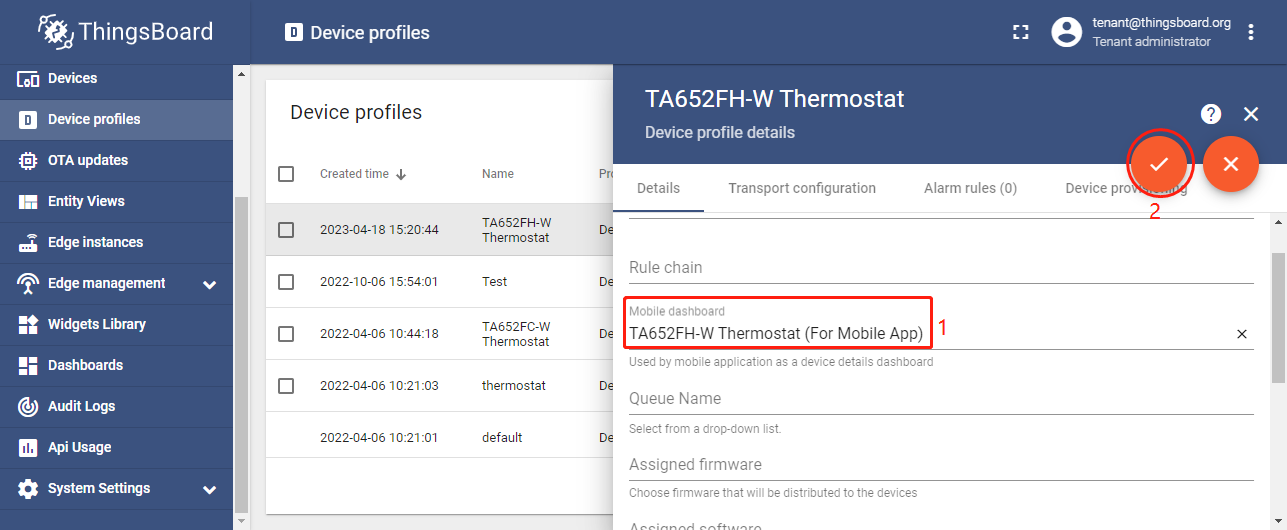
These values are shown in the following table:
Field |
Value |
|---|---|
Mobile dashboard |
TA652FH-W Thermostat (For Mobile App) |
Clear device profile’s mobile dashboard
Sometimes if TA652FH-W Thermostat device profile’s mobile dashboard is cleared, TA652FH-W Thermostat (For Mobile App) can only be deleted.
Profiles –> Device profiles –> click my device profile –> Toggle edit mode (red icon)
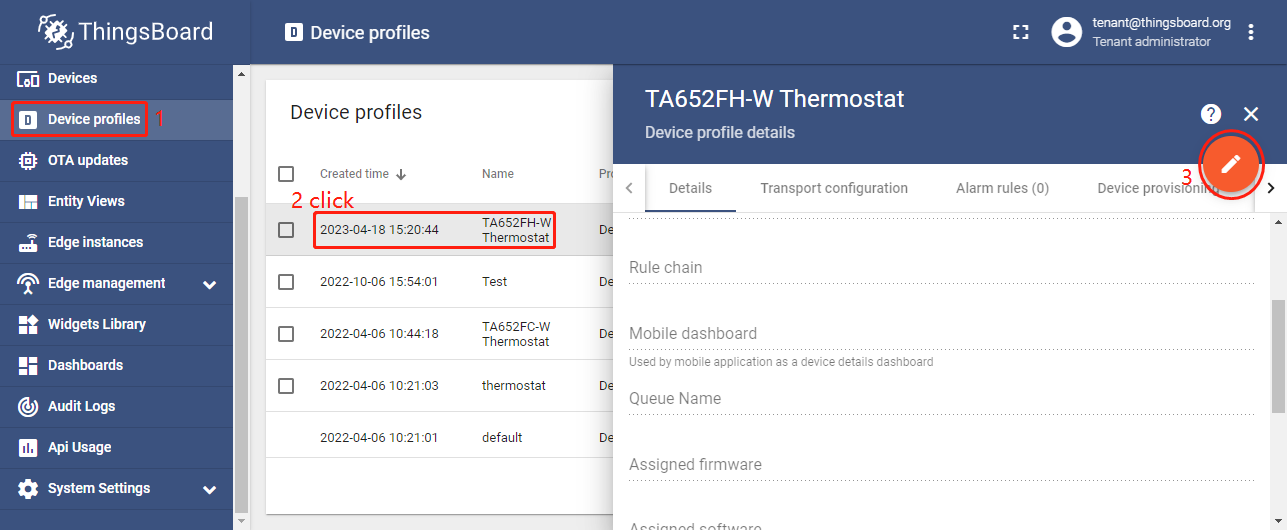
Clear Mobile dashboard –> Apply changes (red icon)